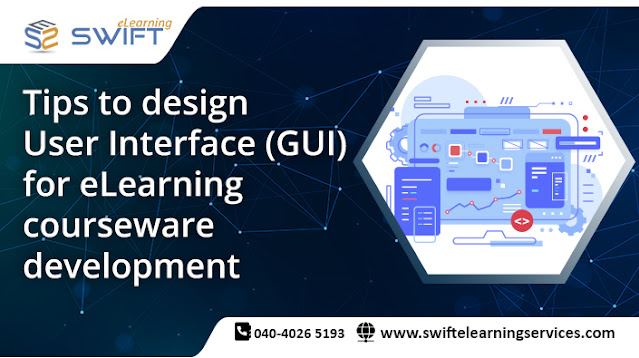In an eLearning course, the play icon appears when there is an audio and video in the course. Until the user click the play button, it doesn’t starts which is sometimes annoying. To get rid of this play button, follow these steps.
In this blog, you will be able to learn how to remove a play button at the beginning of the course in browser view using Articulate Storyline 360.
Read More: Remove Play Button at Beginning of the Course | Storyline
Our Services: Flash to HTML5 Conversion Services, eLearning Examples, Custom eLearning, Learning Management System, Convert PowerPoint to eLearning, eLearning translation and localization Services