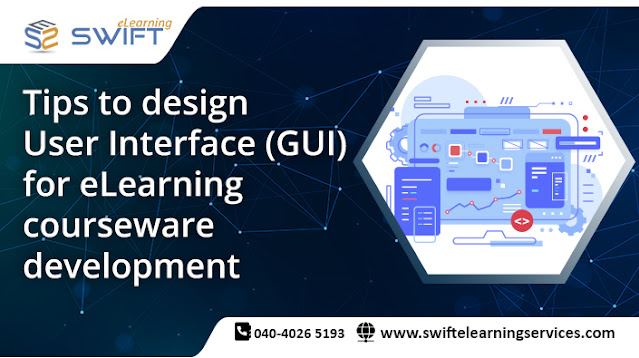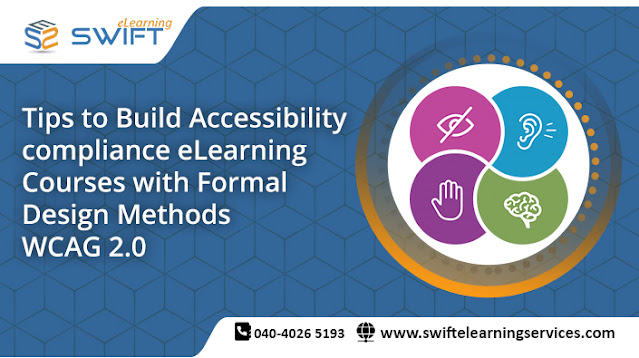In this blog we will look at what bribery and corruption means and the importance of bribery and corruption during induction training.
What does bribery include?
Bribery is not limited but includes anything of value. It could be in the form of:
- Cash, equivalents of cash (gifts/ vouchers), stock, personal property, and assumption or absolution of a debt.
Political contributions.
- Charitable gifts – if a charity is made at the direct request of a government official or private business partner, it is an indirect bribe paid to acquire or maintain a business or to obtain or retain to secure the inappropriate business benefit.
- Internship awards or Job offers – offers to government officials (or their relatives) can present a risk of violating anti-bribery or anti-corruption laws regulations.
- Before making such offers, compliance must be consulted.
Why is anti-bribery and anti-corruption training important?
Best practices are designed to avoid bribery and corruption in organizations, so a company needs to apply them. Bribery and corruption are not only against the corporate principles, they are also illegal and can result in fines and penalties, including imprisonment and reputational damage, for both the employee and the company.